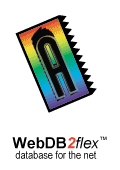|
The (r)evolution continues.
WebDB2flex™ v2.seven is another step forward for the premiere web-enabled database system. The design goals were simple: make it the best; add as many user requested features as technically possible.
WebDB2flex™ v2.seven is currently under active development
at Andelain Softworks, and has reached a point where its feature set is complete, beta testing is complete, and is now ready to ship.
At this time, Andelain Softworks is announcing full availability of this next version, and upgrade pricing is available.
WebDB2flex™ v2.seven is ready...are you?
A live demo of the system is available on Andelain's demo server here.
Contact Wood if you need a username and password to access the demo.
Here are lists of the new features broken down into categories, with links to screenshots of the version running on Andelain Softworks development server.*
Improvements for the user:
- the search interface has been revised to include a "go" button to the right of the search text input area.
this was much requested.
(at Andelain, we just use the <return> key.)
- the "filter" button has been split into "filter" and "clear" buttons on the control bar.
clicking on "filter" still takes you to the filter input screen.
clicking on "clear" simply clears the current filter and refreshes the display.
- browse, reports and export are now "sticky' modes.
for example, if the user goes to the filter while in export, they are returned to export when the filter is selected.
and since the filter "clear" button resides in the control frame, they don't even need to go to the filter screen to clear the filter.
- in any list of records where there are multiple pages of records, a new "jump-to" drop-down will appear so the user can jump to any page of records directly.
no more next, next, next...
- if the user has write permissions into the table, a new pair of buttons appears at the left end of the row in a list that are marked "v" and "e".
clicking on "v" takes the user to the view form of the record just like the old round button.
clicking on the "e" takes the user directly to the record in edit mode.
if so configured, new "jump" buttons also appear here with a "j" on them (see below).
- in the view form header of the selected record, a new button marked "d" is shown if there are child tables.
clicking on the "d" dynamically exposes (no round trip to the server) the table configuration header where the user can select which tables to view and which to hide.
the choices are dynamic (no round trip to the server) and can be saved as defaults for the user for each database.
quickprints created by the printer icon in the header respect the current table display settings even if they have not been saved as defaults.
- if so authorized, a new "batch edit" button will appear in the header of any list view (parent or child table).
performing a batch edit changes all records in the current table that meet the criteria of the current filter or search string (whichever is applicable).
- the standard reporting module now has an advanced mode, where the user can select which tables to include in the report.
they can also select which fields and in what order they will be displayed.
totals can also be included for numeric fields.
all of these settings can be saved as the user's defaults, or they can be used dynamically.
- the standard export module now allows exports in standard, tab-delimited format (as before),
or an ms word specific tab-delimited format which allows returns to be exported without encoding.
in addition, the user can select which fields and in what order they will appear in the export file.
all of these settings can be saved as the user's defaults, or they can be used dynamically.
- frames separating lists from details are now adjustable, and more importantly, they automatically remember their positions.
and are those outside frames still wasting too much of your screen real estate? move them out of the way or bring them back with a single click of the new "zoom frames" button.
better still, let the system hide those frames for you with a new global preference setting.
- a new global preference allows the user to select their destination when clicking on the database name in the left-hand menu.
the choices are the browse, filter, reports or export screen.
- a new global preference to select whether reports will each appear in a new, separate window (the new default) or re-use the single report window.
- a new global/per database preference for the color of the "greenbar" effect on reports generated by the standard reporting module.
the color choices are green (the default), blue, pink, orange, yellow, white (for those that want no greenbar effect) and custom.
custom dynamically (no round trip to the server) displays a "color palette" of approximately 600 colors from which the user can pick.
there's bound to be one that suits nearly everyone.
- cascading style sheets have been used throughout to improve the look and feel of all pages, especially input forms.
they also make the displays more compact for better screen utilization.
of course, the user can still enlarge or reduce font sizes to suit their needs.
- most every button has been reduced in size to improve screen utilization.
- the "new from prototype" button has been relocated up one row to conserve screen space.
- and features like "jump buttons" (see below), status line info and tooltips enhance the end user experience.
- and more...
check out the screenshots here:
User Interface Overview
User Interface Overview (Frames Zoomed)
Edit Screen Appearance with New Input Types
Reports Advanced Interface
Export Showing Field Selection
Global Preferences
Database Preferences
Batch Edit Screen
Improvements for the administrator:
- an administrator can now see which users are logged on to the system in real time including the time logged in, their status as a "poweruser", and the ip address they are coming from.
- enhanced user security editor. allows for the granting of the "batch edit" security setting.
the security editor is also accessible in a "by module" mode that allows the administrator to see who has what access for each module.
- new lockout features available on a per module basis. you can even designate "powerusers" who have access to "semi-locked" modules.
- new debug mode allows the display of additional messages during startup of modules, and is enabled automatically
when the administrator accesses the admin utilities.
- full editing of configuration tables from the web. all field attributes in the config tables are exposed and editable.
field order on forms can now set graphically. (no more setting of sequence numbers.)
even source tables (which can be shared between fields) for drop-down selects (as well as the new checkboxes and radio-buttons) can be created and edited from the web.
changes are applied immediately on save.
resetting the application is no longer necessary to invoke changes. users continue to work as features are added, changed or removed.
- a new application residing on the server called "WebDB2ModuleBuilder" allows the administrator to add a totally new module (database) the to system.
and if you can type in a proper module name (letters, numbers and underscores, as always), the utility will add the new module in less than two seconds.
the module can then be fully configured from the web admin interface. new conventional and flex databases, one click.
- "WebDB2ModuleBuilder" knows one other trick, too. with a single click, it can create or repair all the virtual directories
required for every module in the entire system in under one second.
- and more...
check out the screenshots here:
Show Current Users
Module Lockouts
Security by User Editor
Security by Module Editor
System Editor for the Application Table
System Editor for the Modules Table
System Editor for the Tables Table
System Editor for the Reports Table
System Editor for Field Sequences
System Editor for Field Configuration
Improvements for the system:
- as touched upon above, new input types of checkboxes and radio-buttons have been implemented. and since they use the very same source table structure
as existing drop-down selects, you can switch to these new inputs with just a couple of clicks from the web admin interface and they will take effect immediately.
checkboxes require two table entries (for the checked and unchecked values) while radio-buttons can have any number of entries. select from freeform, single column
list or a grid layout (you pick the width) for the radio-buttons.
- all inputs can now have a custom status line to help prompt the users, as well as notes for the administrator to help those of us with shorter memories.
- each field can have its own custom client-side javascript validation code for field formatting and checking.
- each field can have its own default value, which is either suggested to the user or forced upon them. power is good.
- text fields can now be set so the user is forced to use the lookup to enter a value to eliminate adhoc values.
- each date and/or text field can use new date "tokens" for today, tomorrow, yesterday, next business day and previous business day
that are converted at add or edit time to the requested date.
- each numeric field can now have or not have commas on an individual basis.
- each table (parent and/or child) can have a default sort-order that is set by the administrator using the same familiar drop-down interface used on the filter page.
- each table can have a new "jump" url which can include "tokens" for the module, table and record id of the current record,
a custom "alt" tag and status line prompt which can appear on forms, lists or on both forms and lists. using this interface, the administrator can link each record in the system
to an external (or custom internal) page or site.
- new default handlers prevent missing source tables for inputs and lookups from crashing the system. if a lookup table/query in unavailable (by accident or design),
a "unique existing-value" query is used in its place. if debug is turned-on for the administrator, they will be informed of the default fallback condition.
- segmented startup. during the application startup, only the global application settings are read and initialized.
each module is initialized on first access by a user.
this dramatically shortens the startup time, and provides the basis for on-the-fly module changes
- many configuration parameters (like table default orders) have been removed from the global.asa file,
and are now stored in WebDB2Control.mdb, and can be edited without an application reset
- error messages for common configuration errors are far more helpful.
in fact, all error reporting has been dramatically improved. not that there ever are any errors.
- a significant reduction in the amount of html content sent to the client has been achieved through the use of css and dhtml.
in some cases, the data returned for a single click has been reduced by as much as ninety percent. great news for remote, wireless users.
not bad for clogged networks either.
- numerous optimizations have been made to reduce server memory requirements.
- and much more.
Want to hear more? Or even take WebDB2flex™ v2.seven for a test drive using your configuration?
Contact Wood at Andelain Softworks for even more details on this important release.
Or even better, click here to test drive the copy on the demo server now.
Don't forget to try that cool "Zoom Frames" button!
Still the best, only better.
|